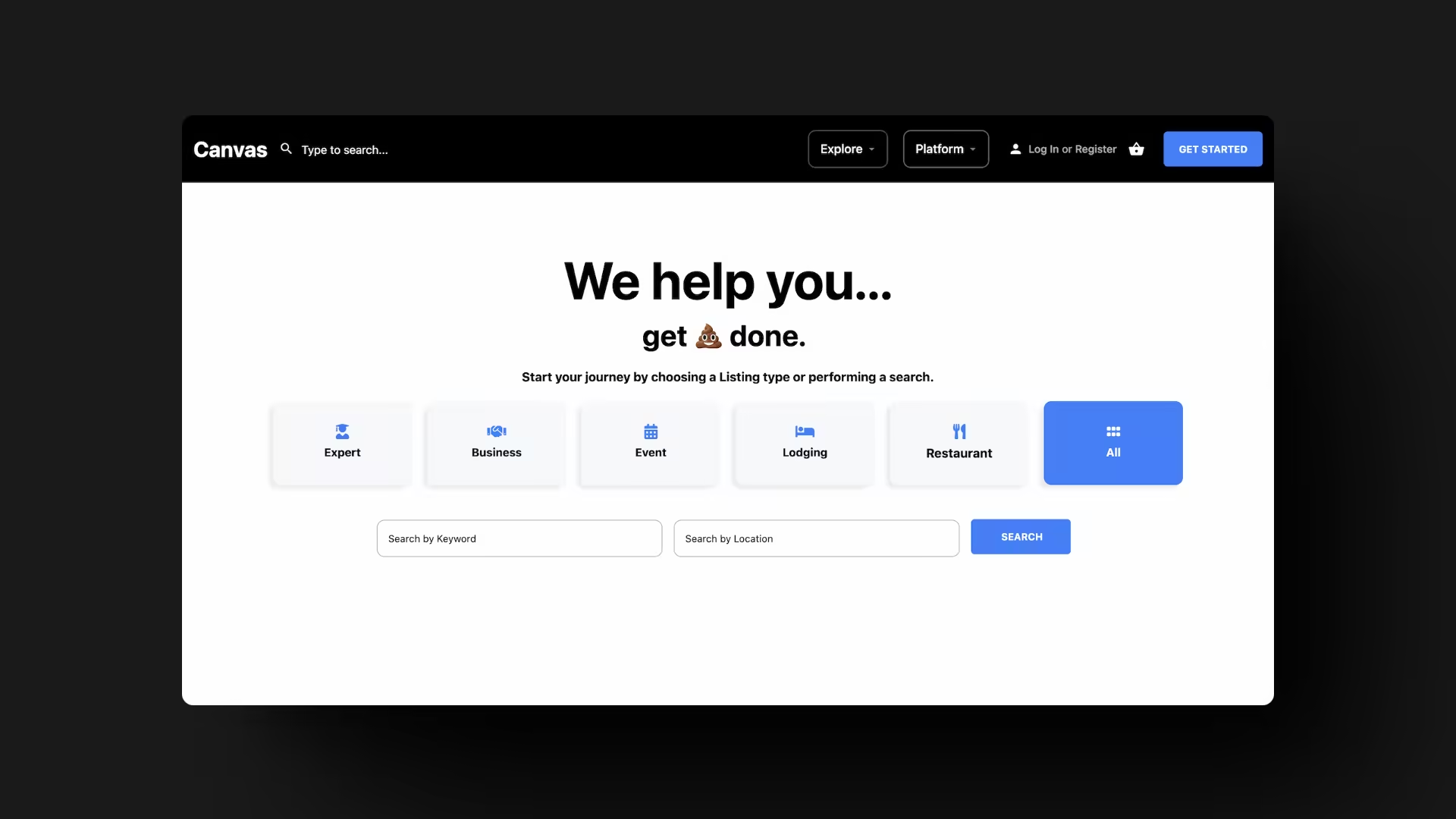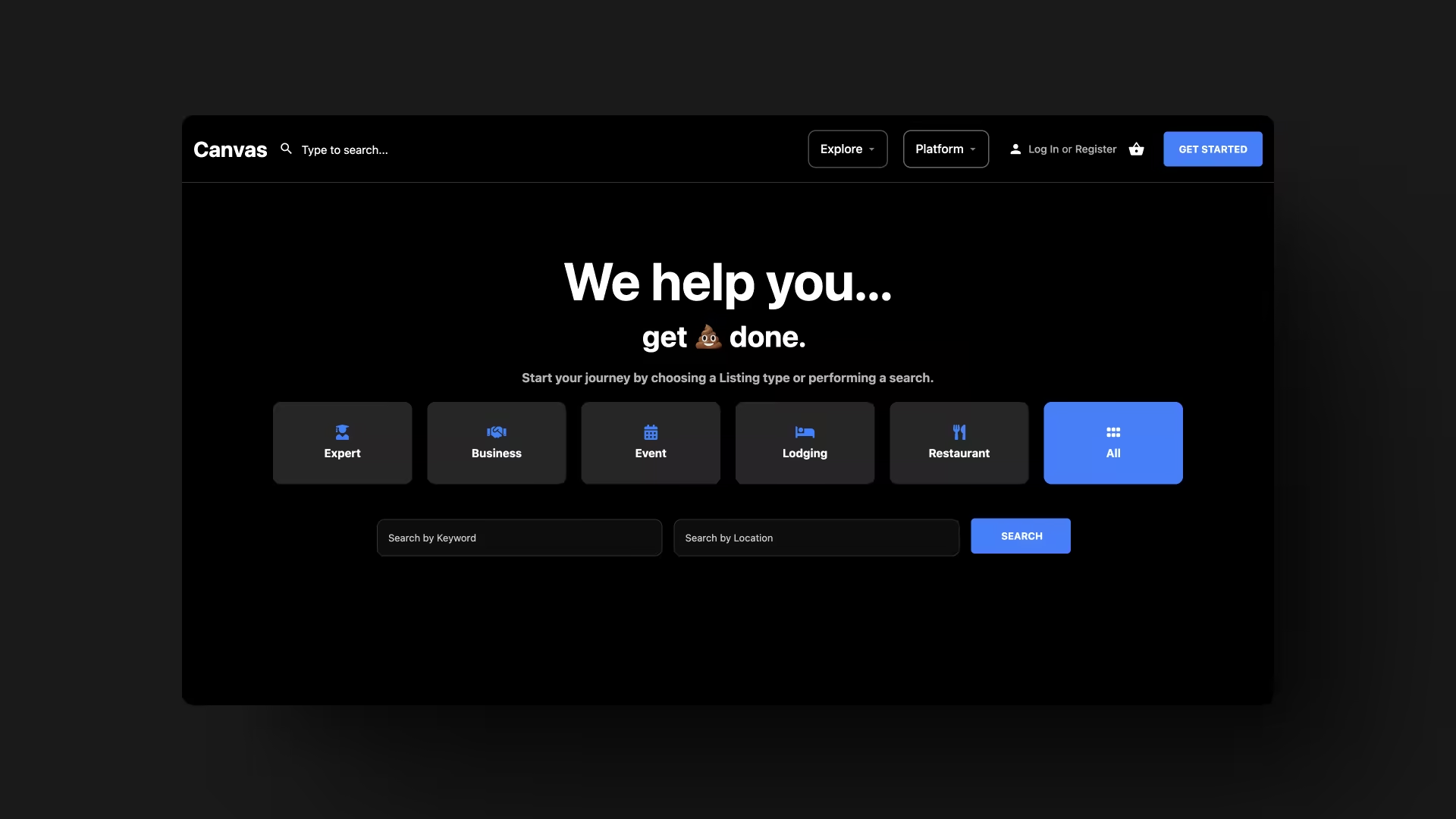MyListing Starter Site Kits
Quickly and easily build amazing MyListing WordPress websites that you can launch in just a few days.
Key Takeaways
- Free Access—You might be eligible to receive this product for FREE or at a discount.
- Kits include the pages, posts, listings, templates, products, menus, and Elementor settings used to build a MyListing Starter Site, packaged in one download.
- Kits are available in Light or Dark Mode, so you can pick the style that matches your brand.
- Kits are downloadable immediately after purchase in your MyListing Club account and easily imported within Elementor.
- Kits include Elementor templates (headers, footers, archives, search results, popups, 404, global widgets, etc.) plus Elementor Site Settings (global colors, fonts, theme styles, layout, lightbox, backgrounds, etc.).
Website content. Save significant time by avoiding the need to create content from scratch.
- WordPress Menus
- WordPress-based Pages and Posts
- Elementor-based Pages, Posts, and Landing Pages
- MyListing Single Listings
- WooCommerce Products (Products, Listing Packages, Listing Promotions, etc.)
Elementor templates. Save significant time by avoiding the need to find, download, import, and configure templates.
- Headers
- Footers
- Add Listing Components
- Home Pages
- Blog Pages
- Single Blog Posts
- Listing Category Pages
- Region Pages
- Pricing Pages
- Author Pages
- Vendor Shop Pages
- Coming Soon Pages
- 404 Pages
- Affiliate Program Pages
- Age Gate Components
- Popups
- Explore All Templates
Elementor settings. Save time by avoiding the need to configure each individual setting.
- Global Colors
- Global Fonts
- Typography
- Buttons
- Images
- Form Fields
- Layout
- Lightbox
- General
- Integrations
- Advanced
- Performance
- Features
- And More!
Mode. Pick light or dark mode, adjust to your brand, and launch.
MyListing Starter Site Kit Videos
Learn more about MyListing Starter Site Kits from this walkthrough with MyListing Club's founder.
How MyListing Starter Site Kits Work
Get started with MyListing Starter Site Kits in 3 simple steps.
Frequently Asked Questions About MyListing Starter Site Kits
Why Would I Buy a MyListing Stater Site Kit When MyListing Demos Are Free?
This one is easy. Have you seen the demos included with the MyListing theme? 😉
- MyListing Demos are very basic, outdated, poorly designed, etc.
- MyListing Demos can actually create more work for you, as you have to undo a lot of what’s done and start over.
- MyListing Demos include no premium solutions, while MyListing Lite Starter Sites include over $500 in premium solutions.
Do MyListing Starter Site Kits Make My Site Look Identical to the Starter Site?
No. Starter Site Kits are just part of the overall solution.
If you’re trying to create an identical replica of a MyListing Starter Site, you also need the corresponding Listing Types and CSS Packages, which cannot be included in the kits.
Please refer to the MyListing Starter Site Build Notes to understand how all the pieces were put together.
What Do I Need Before Importing a MyListing Starter Site Kit?
- Download your kit from your MyListing Club Account
- Create a full backup of your website
- Install and activate Elementor Pro
How Do I Install a MyListing Starter Site Kit?
- Back up your website
- Elementor > Editor > Tools > Website Templates Apply a Website Template > Import
- Import the kit
When Should I Buy a MyListing Starter Site Instead of a Starter Site Kit?
Purchase a MyListing Starter Site when:
- You want to launch as quickly as possible.
- You want to save time by having an entire Starter Site delivered and ready to go.
- You want over $6,000 in premium solutions.
Can I Get a Credit if I Decide to Switch to a MyListing Starter Site?
Yes. I’m happy to provide a credit for the original purchase price of your MyListing Starter Site Kit so you can put it toward a MyListing Starter Site purchase.
Do You Offer Free Support for MyListing Starter Site Kits?
Yes. You can contact me for support, and the following options are available if you need additional help.
How Can I Help?
Book a Free Consultation or Submit Pre-Sales Questions